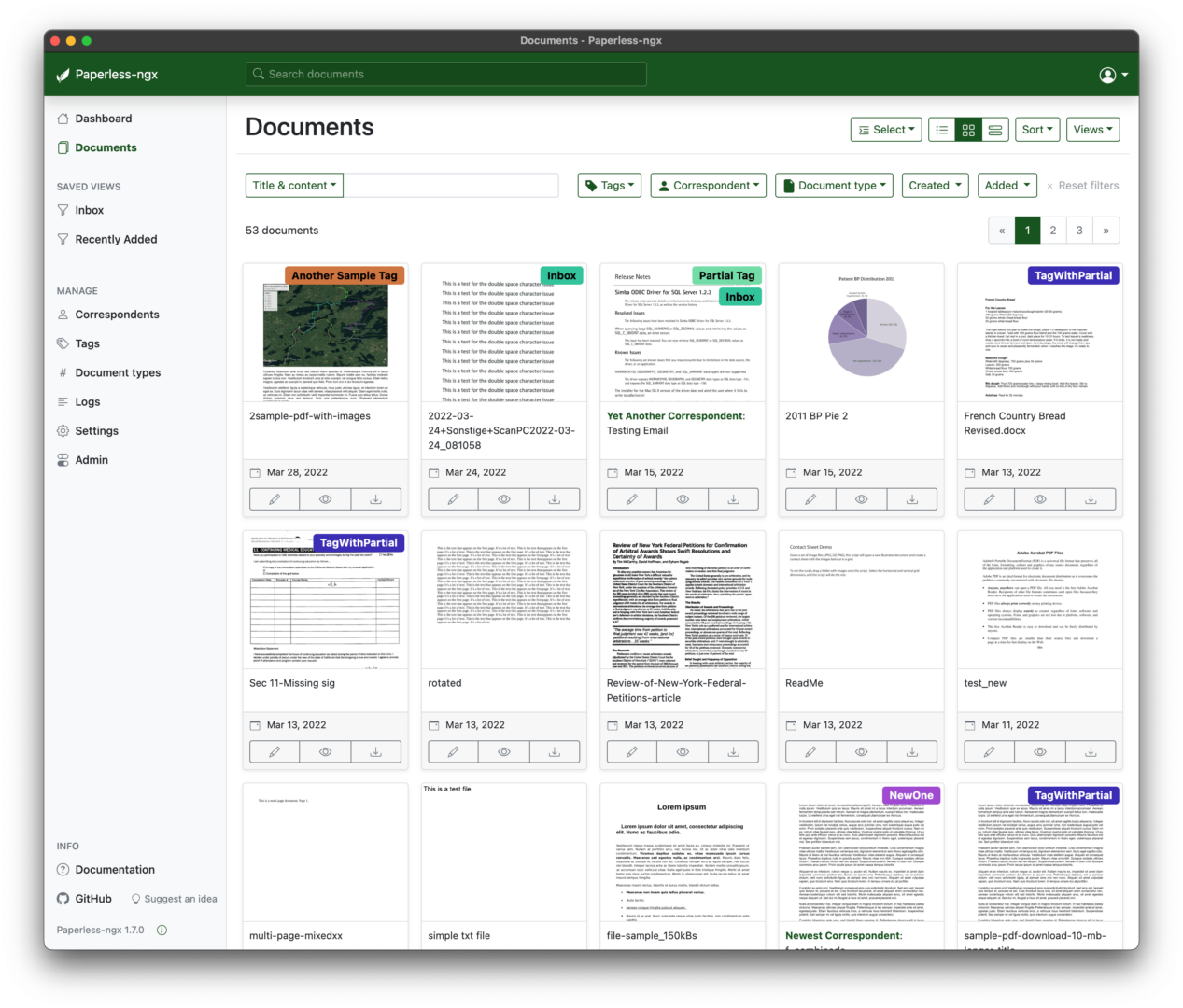App Showcase: paperless-ngx – Document Management
One of my favorite apps for a home server is Paperless-NGX. It essentially allows you to save printed copies of websites or scan in documents and organize them so that they are searchable utilizing Optical Character Recognition. The app itself installs just like any other home server application, which ideally would be through an app store, but for now will have to be done manually.
To get started visit the Paperless-NGX Github Page and scroll down to the Getting Started section. You will need to create a directory for paperless-ngx (I typically use /srv) and then run the setup script. It will walk you through setting up all the directories / locations to store your documents as well as the intake folder.
SSHFS-Win Manager

The intake folder is especially important if you want to quickly print to paperless-ngx for future backup / verification purposes (as the internet can change at a moments notice). I recommend installing SSHFS-Win and the SSHFS-Win Manager to quickly and easily mount the intake folder over SSH as a mapped drive. This allows you to avoid having to setup and open the ports for Samba/SMB shares.
You can find instructions to setup SSHFS-Win and the GUI here.
GoFullPage Chrome Extension

In addition, there is one more addon / extension that I would recommend using. It’s called GoFullPage and it allows you to get a screenshot of the whole page converted to PDF and importable into Paperless-NGX. A screenshot looks a whole lot better than printing to PDF, as it keeps the styles intended for your viewing. We also recently reached out to the developers and requested that links be included in the PDF, which they were happy to do. It’s in the paid version, but it’s definitely worth it.
Check Out GoFullPage here.
If you have questions, feel free to email us or drop them in the comments.