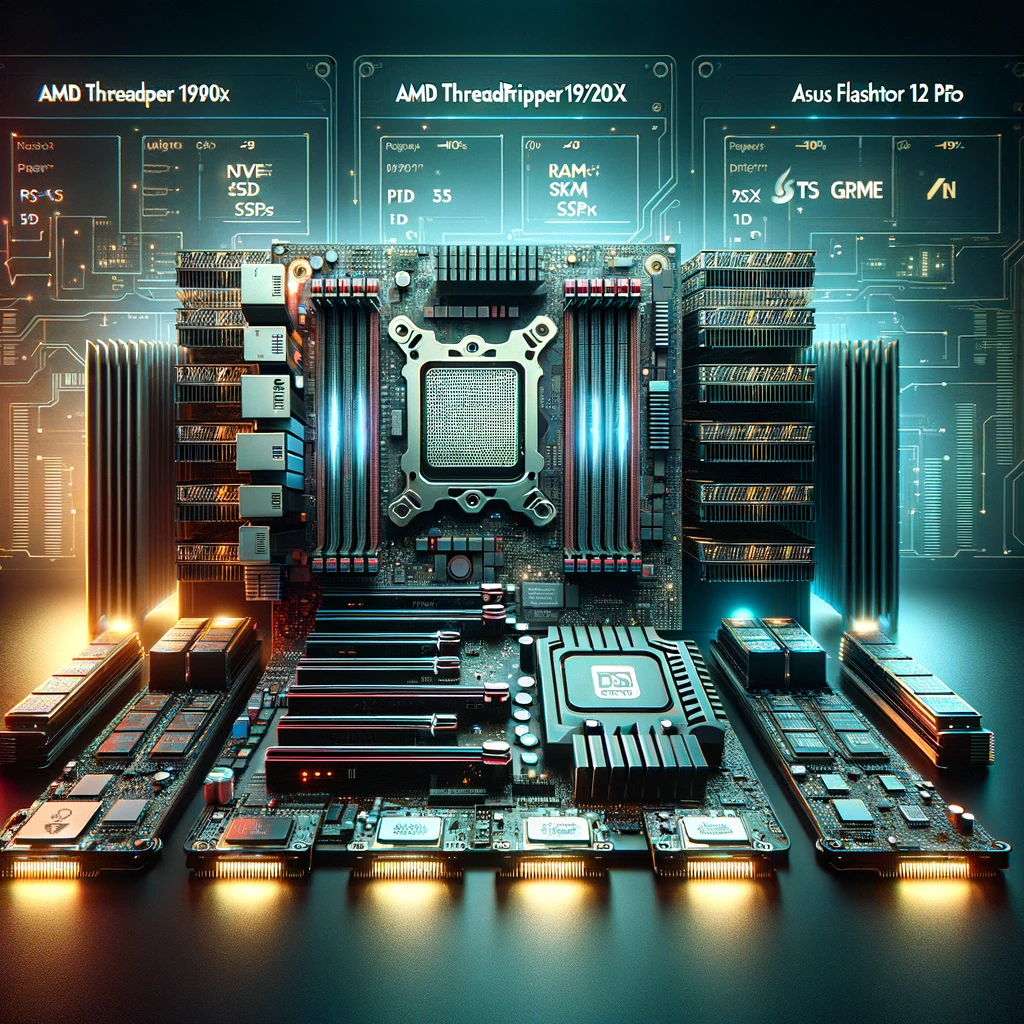Building a High-Speed NAS on a Budget: Threadripper 1900/1920X vs. ASUS Flashtor 12 Pro
In the realm of Network Attached Storage (NAS), the quest for high performance at a reasonable cost is ongoing. This article explores how a custom-built NAS using a Threadripper 1900/1920X and Quad-PCIe 3.0 slots, combined with 10 NVMe Gen 3 SSDs, can be a formidable alternative to pre-built solutions like the ASUS Flashtor 12 Pro.
The Threadripper NAS Build: A Powerhouse of Speed and Capacity
At a total cost of around $2100, the proposed Threadripper build harnesses the might of AMD’s 8-core, 16-thread processor and a whopping 64 GB of RAM. This setup eclipses the Flashtor 12 Pro’s quad-core processor and 4 GB of RAM, offering a significantly higher performance ceiling.
The heart of this build lies in its storage capabilities. By utilizing 10 NVMe Gen 3 SSDs in Quad-PCIe 3.0 expansion slots, each drive operates at Gen 3×4 speeds, ensuring rapid data transfer. Although limited to PCIe 3.0, this setup still promises remarkable speed, especially when paired with a Quadro RTX 4000 Ada 20GB graphics card, making it a versatile machine capable of handling various tasks beyond mere storage, such as AV1 encoding/decoding for efficient media streaming.
One trade-off, however, is the lack of RAID 10 support. Instead, this build uses the ZFS file system with a RAID-Z1 (comparable to RAID 5) configuration, ensuring data redundancy without the speed potential of RAID 10. Nonetheless, this limitation is mitigated by the sheer speed of the individual NVMe drives, which may render the RAID 10’s speed benefits redundant, especially in typical 10GbE network environments.
The Flashtor 12 Pro: A User-Friendly Alternative
In contrast, the ASUS Flashtor 12 Pro, priced at $800 plus approximately $120 per 2 TB NVMe drive, offers a more user-friendly experience with its proprietary software. This ease of use, combined with inbuilt support for Docker and Portainer, makes it suitable for less tech-savvy users or those seeking a plug-and-play solution. While it supports IP cameras and comes with integrated GPU capabilities for media streaming, it falls short of the Threadripper build’s potential in terms of raw power and versatility.
Customization and Expansion
The Threadripper build, despite requiring more technical know-how, particularly in Linux system administration, offers greater flexibility. It supports comprehensive storage strategies like encryption, compression, and deduplication. Furthermore, with the RTX 4000 Ada card, it can handle numerous media streams simultaneously, a feat beyond the integrated GPU of the Flashtor 12 Pro.
Connectivity and Backup Solutions
Both systems offer robust backup and connectivity options. The Threadripper build can integrate with cloud services like Google Drive and S3 buckets through RClone and also supports additional external or network storage solutions. On the other hand, the Flashtor 12 Pro, while catering more to Windows users, provides iSCSI support for remote storage mounting, a feature that can be replicated in the Threadripper build using SSHFS for secure remote access.
Conclusion: Balancing Power with Ease of Use
Ultimately, the choice between these two solutions hinges on the user’s technical expertise and specific needs. The Threadripper build offers a powerhouse of performance and flexibility, ideal for tech enthusiasts and DIY self-hosters. In contrast, the ASUS Flashtor 12 Pro serves prosumers seeking an easier, more straightforward solution, albeit with lower performance ceilings.
Whichever path you choose, both options present compelling solutions in the NAS market, each with its unique strengths and trade-offs.